개발 일기
JAVA 게시판 만들기 5 탄 (feat. jsp페이지 적용하기) 본문
안녕하세요.
이번 프로젝트의 코딩 마지막 단계인 JSP를 만들어 화면에 띄워보는 과정을 정리해서 포스팅해보겠습니다.
모든 기능을 구현하는 JSP를 전부 적기엔 무리가 있을 것 같아 가장 메인이 되는 List화면의 JSP만 부분부분 정리해서 올리겠습니다.
1. qnaList.jsp part1 (Java 코드 작성)
<%
//Qna qna = new Qna();
QnaService qnaService = new QnaService();
String pageno = request.getParameter("pageno");
if (pageno == null || pageno.equals("")) {
pageno = "1";
}
PageMakerDto<Qna> qnaListPage = (new QnaService().getQnaList(Integer.parseInt(pageno)));
MemberService memberService = new MemberService();
%>- QnaService에 대한 객체를 생성
- 현재 페이지를 확인할 pageno를 설정 // pageno값이 없이 들어올 경우 1page를 보여주도록 설정
- PageMakerDto<Qna> 객체를 QnaService에서의 getQnaList에 현재 페이지 번호를 읽어 페이징 설정 시 사용
- Member(회원정보)관련 데이터를 불러오기 위한 MemberService 객체 생성
(위 서비스 객체 상세 내용은 이전 작성 포스팅 참고)
https://soonggi.tistory.com/71
https://soonggi.tistory.com/72
2. qnaList.jsp part2 (Qna 게시물 노출 테이블)
<table border=0 cellpadding=0 cellspacing=0>
<tr>
<td><br />
<table style="padding-left: 10px" border=0 cellpadding=0
cellspacing=0>
<tr>
<td bgcolor="f4f4f4" height="22"> <b>게시판-리스트</b>
</td>
</tr>
<tr bgcolor="#FFFFFF">
<td height="20" class="t1" align="right" valign="bottom">♠
총 <font color="#FF0000"><%=qnaListPage.totRecordCount%></font>
건 | 현재페이지( <font color="#FF0000"><%=qnaListPage.pageMaker.getCurPage()%></font>
/ <font color="#0000FF"><%=qnaListPage.pageMaker.getTotPage()%></font>
)
</td>
</tr>
</table> <br /> <!-- list -->
<form name="f" method="post" action="">
<table border="0" cellpadding="0" cellspacing="1" width="590"
bgcolor="BBBBBB">
<tr>
<td width=280 align=center bgcolor="E6ECDE">제목</td>
<td width=120 align=center bgcolor="E6ECDE">작성자</td>
<td width=120 align=center bgcolor="E6ECDE">작성일</td>
<td width=70 align=center bgcolor="E6ECDE">첨부파일</td>
<td width=70 align=center bgcolor="E6ECDE">조회수</td>
</tr>
<%
for (Qna qna : qnaListPage.itemList) {
%>
<tr>
<td width=280 bgcolor="ffffff" style="padding-left: 10px" align="left">
<a href='qnaView.jsp?qnano=<%=qna.getQnaNo()%>&pageno=<%=qnaListPage.pageMaker.getCurPage()%>' >
<%=qna.getQnaTitle()%>
<%if(qna.getQna_reply_count()>0){
out.print("("+qna.getQna_reply_count()+")");
}
%>
<%if(qna.getQnaVisible()==0){%>
<img src="image/lockimg.png" width = "15">
<%
}
%>
</a></td>
<td width=120 align=center bgcolor="ffffff">
<%=memberService.getMember(qna.getMemberNo()).getMemberName().toString().substring(0, 1)%>**
</td>
<td width=120 bgcolor="ffffff" style="padding-left: 10px"
align="left"><%=qna.getQnaRegDate().toString().substring(0, 10)%>
</td>
<td width=70 align=center bgcolor="ffffff">
<%if(qna.getQnaFile()!=null){%>
<img src="image/fileimg.png" width = "15">
<%}%>
</td>
<td width=70 align=center bgcolor="ffffff" align="left"><%=qna.getQnaViews()%>
</td>
</tr>
<%
}
%>
</table>
</form>
<!-- button -->
<table border="0" cellpadding="0" cellspacing="1" width="590">
<tr>
<td align="right"><input type="button" value="게시물 생성"
onclick="qnaWrite();" /></td>
</tr>
</table>
3. qnaList.jsp part3 (QnaList 내 검색창, 페이징버튼 노출 테이블)
<!-- 검색 창 -->
<form id='searchform' name='searchform' action="qnaListSearchResult.jsp" onsubmit='return keywordCheck();'>
<input type="text" placeholder="제목+내용으로 검색" name="keyword" style="height: 20px; width: 200px;">
<button class="btn-search" type="button" onclick="keywordCheck()">검색</button>
</form>
<!-- 검색 창 -->
<!-- /list -->
<table border="0" cellpadding="0" cellspacing="1" width="590">
<tr>
<td align="center">
<%if(qnaListPage.pageMaker.getPrevGroupStartPage()>0) {%>
<a href="./qnaList.jsp?pageno=1">◀◀</a>
<%}%>
<%if(qnaListPage.pageMaker.getPrevPage()>0) {%>
<a href="./qnaList.jsp?pageno=<%=qnaListPage.pageMaker.getPrevPage()%>">◀</a>
<%}%>
<%
for (int i = qnaListPage.pageMaker.getBlockBegin(); i <= qnaListPage.pageMaker.getBlockEnd(); i++) {
if (qnaListPage.pageMaker.getCurPage() == i) {
%>
<font color='blue'><strong><%=i%></strong></font>
<%} else {%>
<a href="./qnaList.jsp?pageno=<%=i%>"><strong><%=i%></strong></a>
<%
}
}%>
<%if(qnaListPage.pageMaker.getCurPage() < qnaListPage.pageMaker.getTotPage()){%>
<a href="./qnaList.jsp?pageno=<%=qnaListPage.pageMaker.getNextPage()%>">▶ </a>
<%}%>
<%if(qnaListPage.pageMaker.getNextGroupStartPage()< qnaListPage.pageMaker.getTotPage()){%>
<a
href="./qnaList.jsp?pageno=<%=qnaListPage.pageMaker.getTotPage()%>">▶▶</a>
<%}%>
</td>
</tr>
</table>
</td>
</tr>
</table>
4. 최종 화면
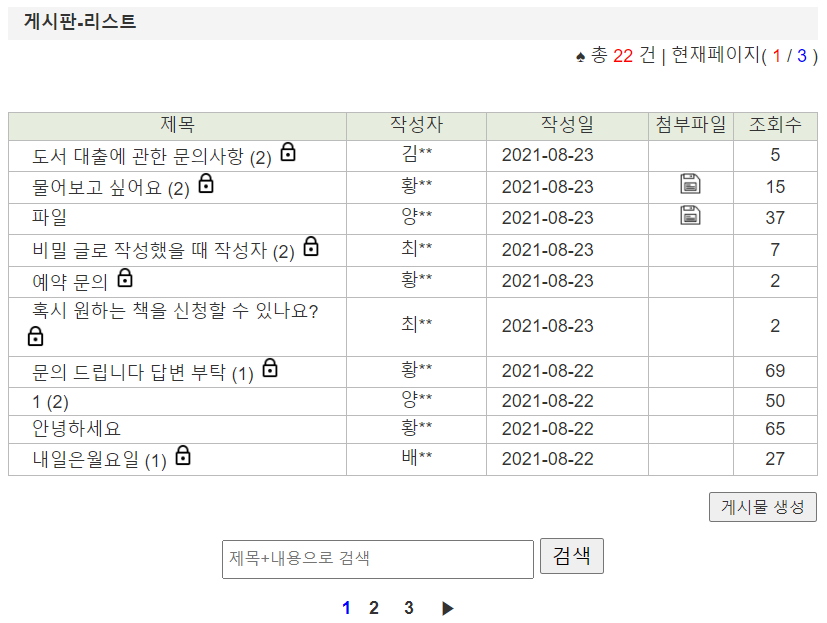
이상으로 이번 프로젝트에서 맡은 게시판 리스트 화면 보여드리며 마치겠습니다.
리스트 화면 외에도 각 기능들 마다의 jsp페이지나 상세페이지 수정, 삭제, 댓글 작성 등 기능 구현을 위해
준비한 페이지가 많으나 현실적으로 포스팅을 다 하는게 너무 쉽지 않네요..
그래서 프로젝트 관련 내용에 대한 포스팅은 완성된 리스트 화면을 보여드리며 마치도록 하겠습니다!
이번 프로젝트는 팀으로 진행됐고 저는 QNA 게시판을 전담해서 진행을 했습니다.
그 외 다른 분들은 전자도서관 예약과 관련된 서비스나 회원 관련 서비스를 진행하셨습니다.
처음하는 프로젝트라 쉽지 않았으나 그래도 생각보다 많은 기능을 넣어보며 좋은 경험이 되었습니다.
감사합니다.
ps. 기획자로 일 할 땐 페이지 하나 개발자에게 요청하는게 뚝딱이었으나,,
직접 해보면서 세상엔 뚝딱 되는 일은 없다는걸 뼈저리게 느꼈습니다...
'Project 1. 게시판 만들기' 카테고리의 다른 글
| JAVA 게시판 만들기 4 탄 (feat. PageMaker DTO, DAO 클래스 추가 & SERVICE 클래스 만들기) (0) | 2021.08.30 |
|---|---|
| JAVA 게시판 만들기 3 탄 (feat. DAO 클래스 만들기 2 (DB관련 필요 서비스 내용 + 댓글(reply) 추가하기) ) (0) | 2021.08.22 |
| JAVA 게시판 만들기 2 탄 (feat. DAO 클래스 만들기 (CRUD 구현하기) ) (0) | 2021.08.20 |
| JAVA 게시판 만들기 1 탄 (feat. aquerytool 테이블 설계, DTO 클래스 만들기 ) (0) | 2021.08.19 |

